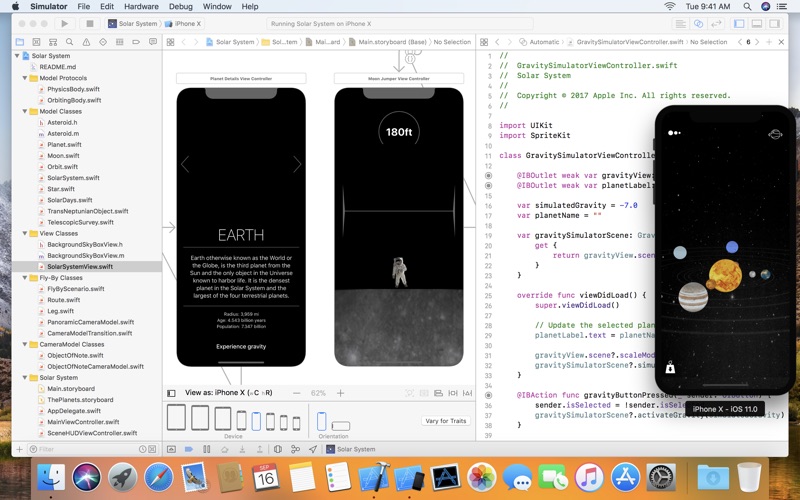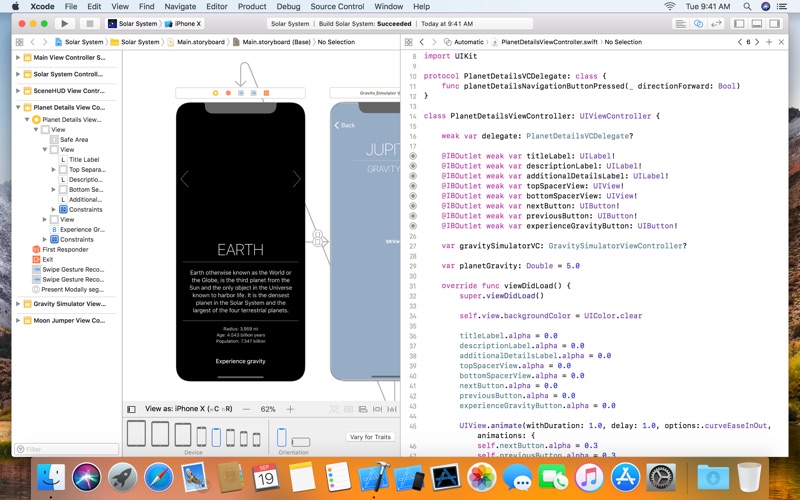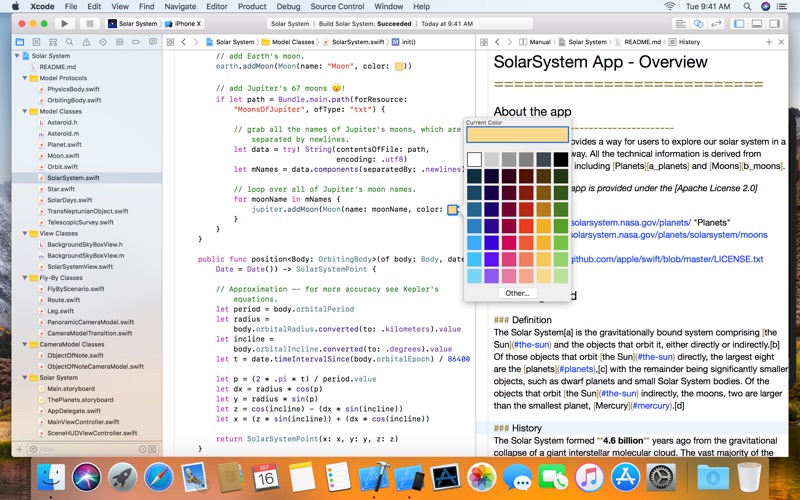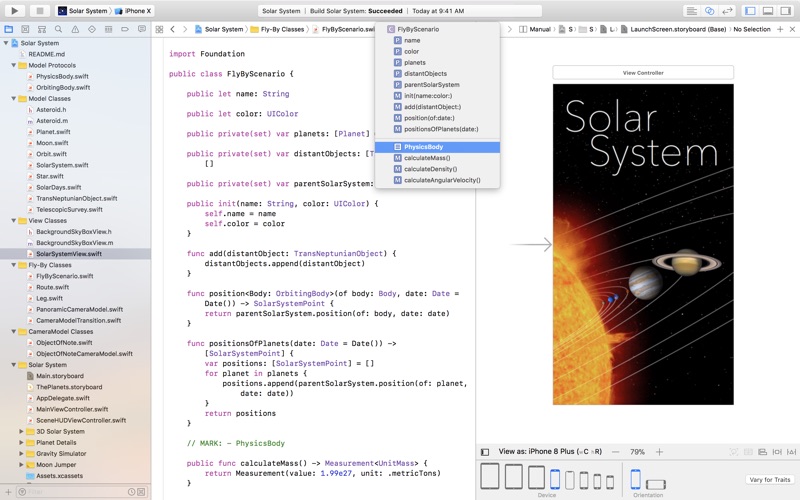iTunes K.K.は、アプリ開発ツール「Xcode」をアップデートし、Mac向け最新バージョン「Xcode 9.0」をリリースしました。
 今回のバージョンアップでは、リファクタリングにより、Swift、Objective-C、C、およびCコードの構造を簡単に変更できるようになりました。また、コードエディタの高速化が行われたり、シミュレータで一度に複数のデバイスをシミュレートできるようになったりと、様々な改良が行われています。その他、信頼性とパフォーマンスの向上など。
今回のバージョンアップでは、リファクタリングにより、Swift、Objective-C、C、およびCコードの構造を簡単に変更できるようになりました。また、コードエディタの高速化が行われたり、シミュレータで一度に複数のデバイスをシミュレートできるようになったりと、様々な改良が行われています。その他、信頼性とパフォーマンスの向上など。
「Xcode 9.0」の新機能
Xcode 9 includes Swift 4 and SDKs for iOS 11, watchOS 4, tvOS 11, and macOS High Sierra 10.13
– Refactoring makes it easy to modify the structure of Swift, Objective-C, C, and C++ code
– Code editor is blazingly fast and responsive and adds native support for Markdown syntax
– Fix-its apply multiple improvements to your code in a single click, and can even add required protocol methods
– New Source Control navigator and integrated GitHub accounts make it easy to manage code across a team
– Wireless installation and debugging for iOS and tvOS apps on devices over the network
– Simulator looks and behaves more like a real device and can simulate multiple devices at a time
– iOS playground templates create documents that work in both Xcode and Swift Playgrounds on iPad
– Find navigator is incredibly fast and results show up instantly
– Project navigator automatically keeps files and groups in sync with Finder and source control
– Xcode Server no longer requires macOS Server and can be fully configured in Xcode preferences
– Next-generation build system improves reliability and performance when building many projects (optionally enabled)
– Swift 4 compiler can also build Swift 3 code to enable staged migration, one module at a time
– Latest SDKs include the Core ML framework for machine learning and ARKit for augmented reality
スクリーンショット