Appleは本日2017年9月20日に公開されたiPhoneとiPad、およびiPod touchなどのiOSデバイス向けオペレーティングシステム最新バージョン「iOS 11」のWeb版ユーザマニュアル「iPad ユーザガイド(iOS 11 ソフトウェア用)」を公開ました。
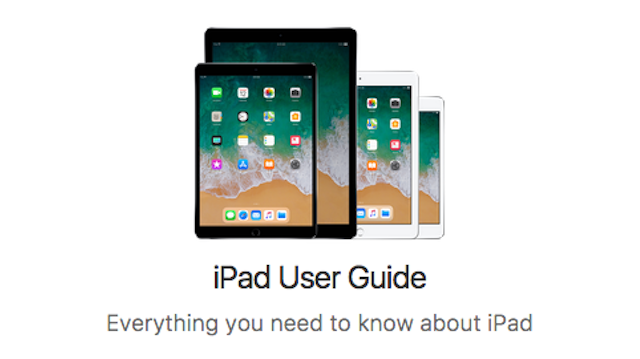
本日公開された「iPad ユーザガイド(iOS 11 ソフトウェア用)」では、iOS 11に対応するiPadの機種説明をはじめ、使用前準備、iOS 11の新機能など、以下の内容についてガイドを見ることができます。ただし、英語版なので、マニュアルの内容がiPhoneと共通の箇所については「iPhone ユーザガイド」を参考にするといいかもしれません。
iPad ユーザガイド(iOS 11 ソフトウェア用)の内容
Say hello to iPad
- A quick look at iPad
- iPad Pro
- iPad (5th generation), iPad Air 2, iPad Air
- iPad mini
- Accessories included with iPad
- Lightning connector
- View this user guide on iPad
- Get tips on using iOS
Get started
- Turn on iPad
- Install the SIM card
- Set up iPad
- Configure settings
- The Settings app
- Sign up for cellular service
- Connect to the Internet
- Date and time
- Language and region
- Apple ID
- iCloud
- Set up other mail, contacts, and calendar accounts
- Move to iOS from Android
- iPad in the enterprise
- Sync and backup
- Manage content on your iOS devices
- Back up iPad with iCloud Backup
- Connect iPad to your computer
- Sync with iTunes
- Back up iPad with iTunes
What’s new in iOS 11
Basics
- Wake and unlock iPad
- Home screen
- Gestures
- Status icons
- Switch between apps
- Control the volume
- Sounds and silence
- Do Not Disturb
- Lock screen
- Notifications
- Today View
- Control Center
- Change the screen orientation
- Multitask
- Use multiple apps
- Split View
- Slide Over
- Picture in Picture
- Enter text
- Type and edit text
- Predictive text
- Dictate
- Save keystrokes
- Keyboard layouts
- iPad Pro Smart Keyboard
- Use an Apple Wireless Keyboard
- Add or change keyboards
- Search
- Drag and drop
- Use Markup
- Charge and monitor the battery
- Apple Pay
- About Apple Pay
- Set up Apple Pay
- Pay within an app or on a website
- View card activity and manage cards
- Find My Friends
- Travel with iPad
Siri
- Make requests
- Tell Siri about yourself
- Proactive intelligence
- Siri and apps
Personalize your iPad
- Arrange your apps
- Remove apps
- Organize with folders
- Change the wallpaper
- Adjust the screen brightness and color balance
- Magnify the screen with Display Zoom
- App extensions
- Your iPad name
- Set restrictions
- International keyboards
- Use international keyboards
- Special input methods
Apps
- Messages
- Send and receive messages
- Set up iMessage and SMS/MMS
- Share photos, videos, and audio
- iMessage apps
- Digital Touch
- Handwritten messages
- Animate messages
- Manage message notifications and privacy
- Safari
- Browse the web
- Search the web
- Add bookmarks and favorites
- Save a reading list for later
- Fill in forms
- Use Reader for distraction-free reading
- Privacy and security
- Mail
- Write messages
- Preview your messages
- Finish a message later
- See important messages
- Delete messages
- Attachments
- Work with multiple messages
- See and save addresses
- Print messages
- Music
- Music overview
- Access music
- Apple Music
- Get personalized recommendations
- Library
- Add from Apple Music
- Download music
- Search for music
- Play music
- For You
- See what your friends are listening to
- Playlists
- Browse
- Radio
- Siri
- Sound Check, EQ, and volume limit settings
- Files
- View documents
- Organize documents and folders
- Use iCloud Drive
- FaceTime
- Make and answer calls with FaceTime
- Manage calls
- Calendar
- Manage calendars
- Invitations
- Use multiple calendars
- Share iCloud calendars
- Photos
- Photos overview
- View photos and videos
- Organize photos and videos
- Memories
- People
- Places
- iCloud Photo Library
- My Photo Stream
- iCloud Photo Sharing
- Other ways to share photos and videos
- Edit photos and trim videos
- Print to an AirPrint-enabled printer
- Import photos and videos
- Camera
- Take photos
- Adjust for the perfect shot
- Shoot video
- HDR
- View, share, and print
- Contacts
- Manage contacts
- Add your contact info
- Add contact accounts
- Hide duplicate contacts
- Clock
- See the time in cities around the world
- Set an alarm or bedtime schedule
- Track time with the timer or stopwatch
- Maps
- Find places
- Share a location
- Get more info
- Get directions
- Remove markers and routes
- 3D and Flyover
- Home
- Home overview
- Add and control accessories
- Create and use scenes
- Control your home using Siri
- Automations and remote access
- Share control with others
- TV
- TV overview
- Watch Now
- Library
- Store
- Search for videos
- Control playback
- Transfer and convert videos
- Videos
- Watch videos
- Add videos to your library
- Control playback
- Notes
- Take notes
- Format notes and add attachments
- Write a note by hand
- Create a detailed sketch
- Add a table
- Scan a document
- Organize your notes
- Share notes
- Lock notes
- Import notes from another app to Notes
- Reminders
- Reminder lists
- Scheduled reminders
- Location-based reminders
- News
- Get started with News
- For You
- Read stories
- Spotlight
- Following
- Search
- Save stories
- Subscriptions in News
- iTunes Store
- Find music, movies, TV shows, and more
- Purchase, rent, or redeem
- App Store
- App Store overview
- Find apps and games
- Purchase, redeem, and download
- iBooks
- Get books
- Read a book
- Interact with multimedia
- Use study notes and glossary terms
- Listen to an audiobook
- Organize books
- Read PDF documents
- Access your entire library in iCloud
- Podcasts
- Get podcasts and episodes
- Control playback
- Manage your library
- hoto Booth
- Take photos
- Manage photos
Sharing
- Share from apps
- Share files from iCloud Drive
- Share files with AirDrop
- Family Sharing
iPad and other devices
- AirPlay Mirroring
- AirPrint
- Bluetooth devices
- Handoff
- Universal Clipboard
- Make and receive Wi-Fi Calls on iPad
- Instant Hotspot
- Personal Hotspot
- Use iTunes to transfer files
Privacy and security
- Privacy
- Location Services
- Advertising and tracking
- Security
- Use a passcode with data protection
- Use two-factor authentication for security
- Touch ID
- iCloud Keychain
- Find your iPad
Restart, update, reset, and restore
- Restart an app or iPad
- Update iOS software
- Reset iPad settings
- Restore iPad
- Restore purchased items
- Erase iPad
Accessibility
- Accessibility features
- Use accessibility shortcuts
- Vision
- VoiceOver
- VoiceOver overview
- Use iPad with VoiceOver
- Learn VoiceOver gestures
- Use the VoiceOver rotor
- VoiceOver basics
- Use the onscreen keyboard
- Write with your finger
- Type onscreen braille
- Use VoiceOver with an Apple Wireless Keyboard
- Support for braille displays
- Read math equations
- Use VoiceOver with Safari
- Use VoiceOver with Maps
- Edit videos with VoiceOver
- Zoom
- Magnifier
- Display accommodations
- Speak Selection, Speak Screen, and Typing Feedback
- Large, bold, and high-contrast text
- Button Shapes
- Reduce motion
- On/off switch labels
- Assignable tones
- Audio Descriptions
- Interaction
- Switch Control
- Switch Control overview
- Add a switch and turn on Switch Control
- Basic techniques
- Item scanning
- Point scanning
- Settings and adjustments
- AssistiveTouch
- Touch Accommodations
- Use accessibility features with Siri
- Widescreen keyboards
- Software and hardware keyboards
- Switch Control
- Hearing
- Made for iPhone hearing aids
- Mono audio and balance
- Subtitles and closed captions
- LED Flash for Alerts
- Guided Access
- Accessibility in macOS
Safety, handling, and support
- Important safety information
- Important handling information
- Forgot your Apple ID, iPad passcode, or iCloud Security Code?
- iPad Support site
- An app doesn’t fill the screen
- Onscreen keyboard doesn’t appear
- Get information about your iPad
- Cellular data settings
- VPN settings
- Profiles settings
- Sell or give away iPad
- Learn more, service, and support
- FCC compliance statement
- Canadian regulatory statement
- Apple and the environment
- Disposal and recycling information
- ENERGY STAR® compliance statement
「iPad User Guide for iOS 11」英語版マニュアル
なお、iBooks版は現在「iPad User Guide for iOS 11」英語版マニュアルが配信されています。
 iPad User Guide for iOS 11 (無料)
iPad User Guide for iOS 11 (無料) 
カテゴリ: コンピュータ,ブック,コンピュータ/インターネット
販売元: – Apple Inc.(サイズ: 30.62 MB)
全てのバージョンの評価: (件の評価)
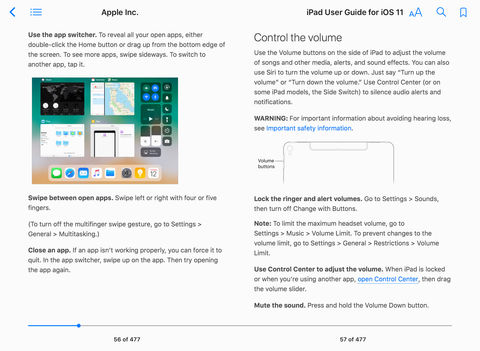
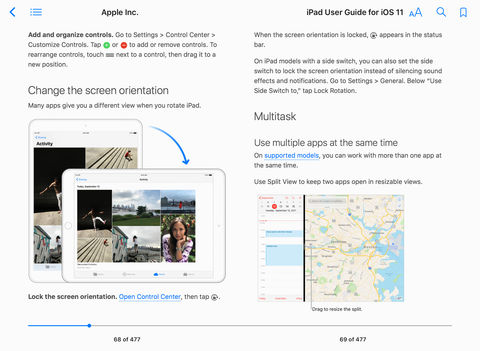
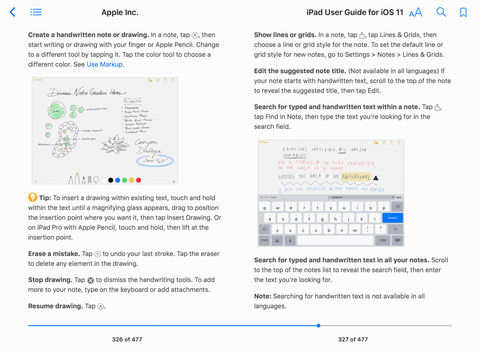
The following two tabs change content below.


ガジェット好きなオヤジです。iPhoneやMac・PCを使っていて、ふとしたときに感じた疑問なんかを自分なりに解決した記事を書いていきます。また、時には楽しい動画なんかもアップしていくつもりです。どうぞよろしく!

















