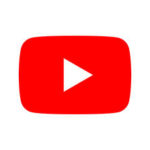Appleの6月5日午前2時より開催された世界開発者会議(WWDC2018)では、最新のiOS 12が発表され、その日のうちに開発者向けにその最初のベータ版「iOS 12 Beta 1」が公開されました。

基調講演では、この秋の正式公開を前にiOS 12のプレビューが紹介され、iOS 12のサポートするデバイスでのパフォーマンスの改善や共有ARエクスペリエンス、新しいアニ文字やカスタマイズ可能で楽しいパーソナライズされたミー文字キャラクター、最大32人で同時に通話することができるマルチユーザー対応となったFaceTimeなどが紹介されました。
でも、iOS 12の特徴や変更点はAppleが基調講演やNewsroomの「iOS 12をプレビュー」で紹介したものが全てではありません。
EverythingAppleProのYouTubeサイトでは「100 NEW iOS 12 Hidden Features & Changes!」というタイトルで、iOS 12を搭載したiPhoneで100におよぶ数々の隠されている機能や変更点、そして修正箇所などを紹介しています。
iOS 12の100におよぶ隠された新しい特徴と変更点とは?
1.Trackpad Feature For Non-3D Touch Devices
(3D Touch非対応デバイス用のトラックパッド機能)
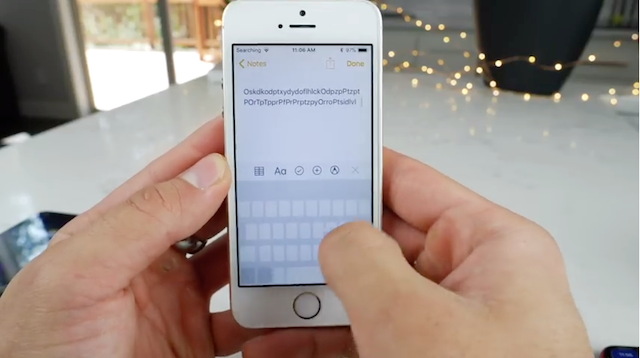
2.Awesome Good Morning Weather Widget
(Good Morning天気ウィジェット)

3.Dark UI Elements On Lockscreen
(ロック画面でのダークモードUI要素)

4.Dark Music Player UI
(ダークモードでのミュージックUI)

5.Dark Mode Can Be Enabled 3rd Party Apps!
(ダークモードはサードパーティ製のアプリでも有効に!)
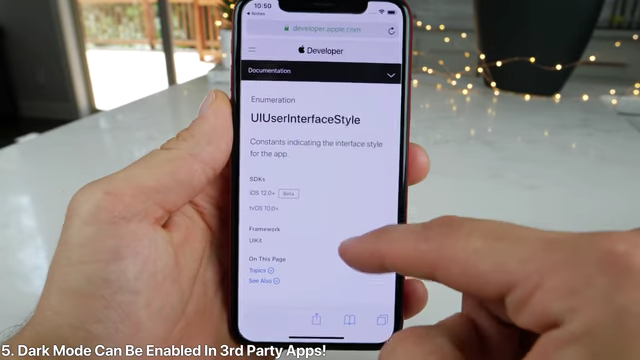
6.Larger Lock Screen ‘X’ Button
(ロック画面での大きな[X]ボタン)

7.New Notification Settings Interface
(新しい通知設定インターフェイス)
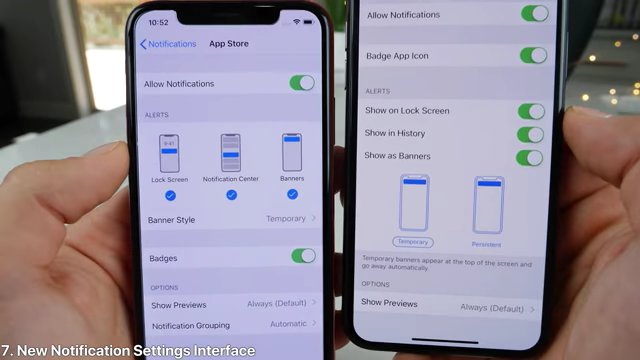
8.Notification Grouping Options
(通知のグループ化オプション)

9.Larger Status Bar Text in Control Center
(コントロールセンターのステータスバーの大きくなったテキスト文字)

10.Defalt Homescreen Orientation Differrent
11.Smoother 3D Touch Animations in CC
12.Chin On 3D Touch Platters
13.Enabling DND in CC No Longer FlashesText
14.New ‘Scan QR Code’ 3D Touch Option
15.New ‘QR Code Camera’ Splash Screen
16.Control Center Toggle Drops To Bottom Menu
17.New ‘Scan QR Code’ CC Toggle
18.New ‘Hearing’ CC Toggle
19.iPhone 7/7+ Get Haptic On Shutter Press
20.Stronger Haptics On 6S/6S+
21.Unreadible Disclaimer Text Screen Recording
22.No More Pop Down When Enabling DNDWD
23.Control AirPlay Devices From Any Room Platter
24.Volume Icons Enlarged
25.Dismiss Apps In App Switcher Without on X Holding First
26.Swipe Up To Scan Face ID Again
27.Take Secret Pictures(Bug)
28.Play Background YouTube Audio Without RED
29.New Update Completed Menu
30.New ‘Scan Document’ Notes 3D Touch Toggle
31.Pencil Tip When Drawing Is Now Grey
32.Opacity & Thickness Control
33.New Stocks 3D Touch Widget Interface
34.Stocks Now Shows 5Y,10Y & All Time History
35.New Red Voice Memos 3D Touch Toggle Icon
36.Spotlight Suggests Visting Copied URL’s
37.Hearing Aid Live Listen Toggle
38.New Screen Time Widget
39.Air Quality Alerts in Weather
40.Markup Color Selector
41.Media Types in Photos
42.New Messages Apps Interface
43.Clicking Apps Button Shows Text Suggestions
44.Top Row Blends Into Keyboard Now,Super Clean
45.Optimized Interface in More Apps Section Of Messages
46.Full Screen Apps Way Cleaner in Messages
47.Quick Camera Interface Now Full Screen
48.Effects Including Animojis Button Messages Camera
49.New Photos Messages App
50.Animoji Messages Up To 30 Seconds Long
51.New Arrow Grabber In Reachability
52.Reachability Now Draggable
53.Opening Apps in Reachability Happens Instantly
54.Slightly Improved Smart Invert Reachability
55.Siri Can Now Enable Flashlight
56.’Hey Siri’ Now Works in Low Power Mode
57.2 New Siri Accents
58.Siri Has Gotten Smarter,More Possible Stock Requests
59.Relocated Sounds & Haptics Tab in Settings
60.New Voice Memos Tab in Settings
61.Set Up Alternate Face in Face ID Settings
62.Disable USB Accessories(Prevents Brute Forcing)
63.Automatic Software Updates
64.New Default Wallpaper
65.iOS 9 Defaault Wallpaper Removed
66.Battery Recommendations New Interface
67.New Battery History Interface
68.Click Bar For Detailed Hourly Usage Stats
69.10 Days Of Battery History Now Available
70.Battery Usage No Longer Resets After Reboot
71.Siri Suggestions On Lock Screen Toggle
72.New Books Settings
73.Safari Favicons
74.Many New Experimental Safari Settings
75.Reset Cellular Date Period
76.iMac Pro in Safari Share Sheet
77.Smaller Favorites & Add To Home Screen Icons in Share Sheet
78.Safari Auto Generates Strong Passcodes
79.Safari Suggests Verification Text Numbers in Keyboard
80.1Passcode Can Suggest Your Password Now!
81.Non Subscribed Apple Music Banner
82.Larger Artist Art Work
83.Play All By Artist Button
84.Search For Songs With Lyrics
85.Simpler Wallet App Text
86.More Details Given For Apple Pay Notifications
87.New ‘You Might Have Missed’ Section in App Store
88.New Face ID Animation
89.Compass No Longer Has Level, Moved To Measure APP
90.Dictation Works in 3rd Party Keyboards
91.Bedtime Mode Enables DND Before Bed Automatically
92.Skip Setting For Podcasts
93.Podcasts Splash Screen Updated
94.Low Battery No Longer Causes iPhones To Stutter
95.Swipe Up To Unlock iPad
96.iPhone X Gestures oniPad
97.App Switcher & Control Center Completely Separate Now
98.New Status Bar,Preparing For Face ID Notch
99.Screen Recording Indicator Like iPhone X
100.iPad Now Uses Video Player From Website Instead of Native Player in Full Screen
Source:EverythingApplePro