iTunes K.K.は、AppleのMacやiPhone、iPad向けのアプリケーション開発ツール「Xcode」をアップデート、Mac向け最新バージョン「Xcode 10.1」をリリースしました。
 今回「Xcode 10.1」のバージョンアップでは、iOS 12.1、watchOS 5.1、tvOS 12.1、macOS Mojave用のSwift 4.2.1とSDKが含まれています。
今回「Xcode 10.1」のバージョンアップでは、iOS 12.1、watchOS 5.1、tvOS 12.1、macOS Mojave用のSwift 4.2.1とSDKが含まれています。
「Xcode 10.1」の新機能
Xcode 10.1 includes Swift 4.2.1 and SDKs for iOS 12.1, watchOS 5.1, tvOS 12.1, and macOS Mojave.
Xcode 10 features:
Dark mode in macOS Mojave
- All-new dark appearance throughout Xcode and Instruments
- Asset catalogs add dark and light variants to customize colors and image assets
- Interface Builder easily switches between dark and light variants of the app’s interface
- Debugger switches Mac apps between dark and light variants without changing OS settings
Source control
- Code that differs from the repository server is highlighted directly within the editor, including:
– Local changes not yet pushed to the shared repository
– Upstream changes others have made
– Conflicts to address before committing - Account integration with self-hosted and cloud servers from Atlassian Bitbucket, GitLab, and GitHub
- Account logins generate SSH keys on-demand and upload to the service provider
- Rebase is an option when pulling the latest version of code
Editor enhancements
- Multiple cursors in the editor enable many changes at once
- Code folding ribbon can hide any code block surrounded by braces
- Over-scroll makes it easy to display the last lines of code in the center of the screen
Playgrounds and machine learning
- Completely redesigned REPL-like playgrounds are much faster and more stable
- Run code at any time by hitting SHIFT-RETURN or click the inline Run button to execute to a specific line
- Interactively train and exercise new Create ML models directly within a playground
Test and debug
- Debug symbols download from a device 5x faster than before
- Tests run in parallel across many Simulators to take full advantage of all CPU cores
- Custom instruments provide unique data visualization for any code
- Memory debugger layout is redesigned to make it easier to navigate and visualize the whole app
- Metal shader debugger inspects the execution of vertex, fragment, compute, and tile shader code
- Metal dependency viewer shows a detailed graph of how resources are used
Build Performance
- New build system improves performance and is enabled by default for all projects
- Swift compiles each individual file significantly faster, and greatly improves incremental builds
スクリーンショット
The following two tabs change content below.


moshbox盛上げ隊!moshメンバーによる、日々のApps更新情報(iOS・Mac)の配信や、お問い合わせ対応、moshboxの運営・編集を行っています。誰が書いたか分からない!マニアな方々は是非誰が書いたか想像してみて下さい。こちらは基本まじめに配信しております。
最新記事 by Staff (全て見る)
- 「Google Chrome – ウェブブラウザ 145.0.7632.34」iOS向け最新版をリリース。 - 2026年1月29日
- 「MainStage 4.0」Mac向け最新版をリリース。Ableton Linkへの対応など。 - 2026年1月29日
- 「Logic Pro 12.0」Mac向け最新版をリリース。AI Session Player 機能の追加など。 - 2026年1月29日

















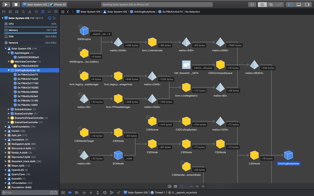




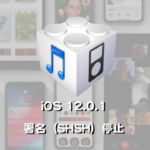



この記事へのコメント
Xcode10.1 では、AD-HOCのipa がiOS12で動作しない可能性があります。iOS10,iOS11では、問題なくアプリが起動します。 また iOS12用のシュミュレータでも動作確認ができますが、iOS12の実機では、アプリが起動しません。 これは、XCode10.1 のCode Sign
を埋め込む処理に不具合があるか、iOS12のCode Signを確認する処理に不具合があるかのどちらかですが、何故、発生するのか分かっていません.
この現象は、私の個人的な環境だけで発生するのか、一般的に発生するのかが、分かっていません。ただ、iOS12で起動しないipaのファイルサイズが、iOS12で起動するipaのファイルサイズより小さくなっています。 同じAPP、プロビジョンプロファイルから作ったipaで、ファイルサイズが小さくなる場合、そのアプリは、おそくらくiOS12では、起動しません。
この不具合は、XCodeのバージョン9からのXCode10へのバージョンアップで、発生しました。XCode9を再インストールして、XCode10でもiOS12用のアプリの起動ができるようになりましたが、XCode10.1 へのアップグレードで、再びiOS12で起動しないアプリを作るようになりました。
XCode9では、iOS12用のAD-HOCのアプリの起動ができます。