UAB Pixelmator Teamは、Mac向け最新バージョン「Pixelmator 3.6」をリリースしました。
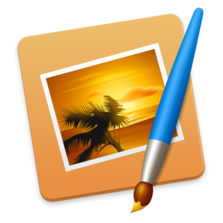 今回のバージョンアップでは、タッチバーや新しいスマートリファイン機能などの改良や様々な新機能が追加され、内容豊富なメジャーアップデートとなっています。
今回のバージョンアップでは、タッチバーや新しいスマートリファイン機能などの改良や様々な新機能が追加され、内容豊富なメジャーアップデートとなっています。
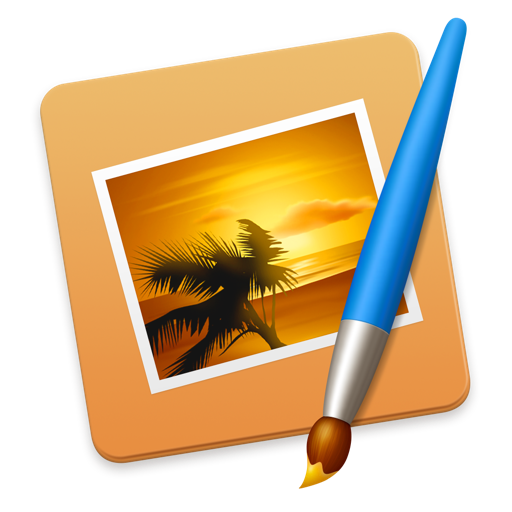 Pixelmator 3.6 (¥3,600)
Pixelmator 3.6 (¥3,600) 
カテゴリ: グラフィック&デザイン,写真
販売元: UAB Pixelmator Team – Pixelmator Team(サイズ: 57.58 MB)
全てのバージョンの評価:



 (551件の評価)
(551件の評価)「Pixelmator 3.6」の新機能
Pixelmator 3.6 Cordillera brings full support for macOS Sierra and the all-new MacBook Pro Touch Bar, adds Tabs, includes a content-aware Smart Refine feature, Deep Images support, and more.
• Pixelmator is now fully compatible with macOS Sierra.
• The Touch Bar keeps your favorite Pixelmator tools and the most useful options always at hand.
• Use Tabs to easily manage your Pixelmator windows.
• The new Smart Refine feature lets you instantly improve selections with stunning accuracy and speed.
• Support for Deep Images makes colors in 16-bit images more vibrant and true-to-life on Wide Color displays.
Touch Bar:
• Set the most useful tool options for your selected tool right in the Touch Bar.
• The Touch Bar is customizable, so you can choose exactly which tools you’d like to keep in it.
• Use the Touch Bar to change color, alignment, and other text properties.
• When previewing effects or adjustments, a Show Original button lets you take a peek at the original image.
• Use Rotate and Scale sliders to transform layers.
• And do a lot more!
Tabs:
• Quickly drag and drop layers between documents in different tabs.
• Merge all your Pixelmator windows into a single one by choosing Window > Merge All Windows.
• Close all tabs except the current one by Option-clicking the Close button of the tab you’re in.
• New images open in a new tab according to your preferences in System Preferences > Dock – either Always, In Full Screen Only, or Manually.
• If your tab preferences are set to In Full Screen Only or Manually, hold down the Option key when opening or creating new documents to open them in a new tab.
New features and other gems in macOS Sierra:
• With support for the Universal Clipboard, you can now seamlessly copy images and text between Pixelmator on your Mac and iOS devices.
• Precisely align windows and palettes by moving them close to each other.
• Double-click the edge of a window to automatically expand that edge.
Smart Refine and Refine Selection:
• Using an advanced edge-detection algorithm, Smart Refine precisely snaps your existing selection to object edges in your image.
• Customize just how edge-sensitive Smart Refine is using the Edge Detection slider in the Refine Selection dialog.
• You can now edit your selection while the Refine Selection dialog is open – paint to subtract from your selection, hold down the Option key and paint to add to your selection.
• Use the [ and ] keys to change the size of the selection brush.
Deep Images:
• With support for P3 color and Wide Color displays, all 16-bit images on the new MacBook Pro, iMac with Retina 4K display, and iMac with Retina 5K display look more vibrant and true to life.
• 16-bit images also look better on standard displays, as dithering is applied to subtly smooth gradients and remove visible banding.
• Dithering is also applied when reducing the color depth of an image from 16 bits to 8 bits.
Quick Selection improvements:
• The Quick Selection Tool now has a live preview.
• It’s also much faster, thanks to a faster algorithm.
• And it’s more accurate, too – especially with black and white images.
スクリーンショット
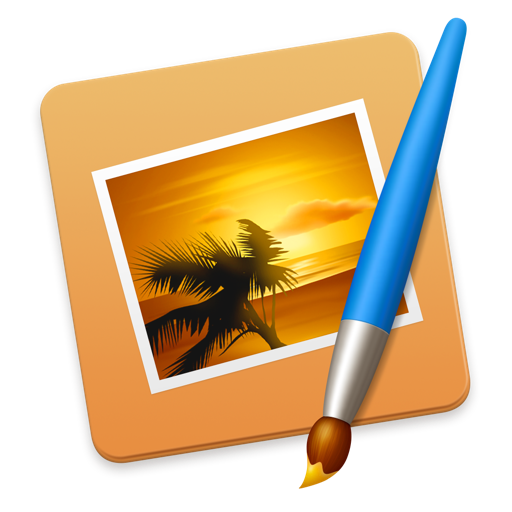 Pixelmator 3.6 (¥3,600)
Pixelmator 3.6 (¥3,600) 
カテゴリ: グラフィック&デザイン,写真
販売元: UAB Pixelmator Team – Pixelmator Team(サイズ: 57.58 MB)
全てのバージョンの評価:



 (551件の評価)
(551件の評価)
最新記事 by Staff (全て見る)
- 「Google Chrome – ウェブブラウザ 145.0.7632.34」iOS向け最新版をリリース。 - 2026年1月29日
- 「MainStage 4.0」Mac向け最新版をリリース。Ableton Linkへの対応など。 - 2026年1月29日
- 「Logic Pro 12.0」Mac向け最新版をリリース。AI Session Player 機能の追加など。 - 2026年1月29日



















![「Microsoft Excel 2.39」iOS向け最新版をリリース。外出先で役立つ[カード] ビュー機能が追加!](https://moshbox.jp/be/wp-content/uploads/2020/07/5f0beae31b1d31200x630w_223x223-150x150.png)


