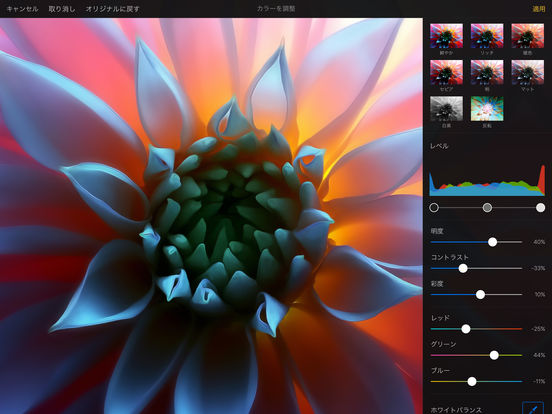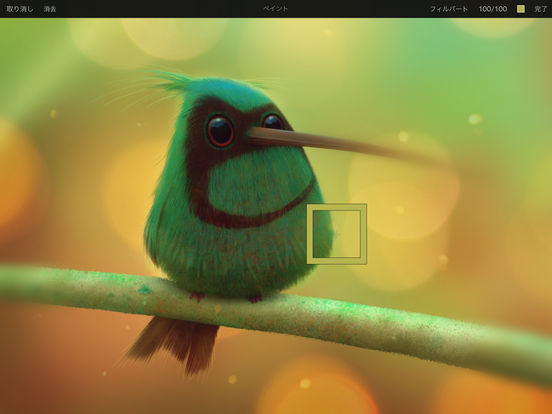UAB Pixelmator Teamは、画像編集アプリPixelmatorがアップデートし、iOS向け最新バージョン「Pixelmator 2.3」をリリースしました。
 今回のバージョンアップでは、価格が600円から240円に値下げされています。
今回のバージョンアップでは、価格が600円から240円に値下げされています。
 Pixelmator 2.3 (¥240)
Pixelmator 2.3 (¥240) 
カテゴリ: 写真/ビデオ,仕事効率化
販売元: UAB Pixelmator Team – Pixelmator Team(サイズ: 132.71 MB)
全てのバージョンの評価:



 (79件の評価)
(79件の評価)  iPhone/iPadの両方に対応
iPhone/iPadの両方に対応「Pixelmator 2.3」の新機能
Pixelmator 2.3 for iOS brings an incredible Quick Selection Tool, a powerful and precise Magnetic Selection Tool, features many small, but awesome improvements to the selection experience on iOS, and more.
New:
• The advanced Quick Selection Tool lets you make incredibly accurate selections.
• The smart Magnetic Selection Tool snaps precisely to the objects you trace.
• Many small, but awesome changes improve the selection experience on iOS.
Selection improvements:
• When making selections, you can now tap Invert to invert those selections.
• The outline of selections made with the Color Selection Tool is more precise thanks to a content-aware smoothing algorithm.
• The all-new marching ants design improves performance and has ants that actually march around your selections.
• The Color Selection Tool is now faster (especially on older devices).
• Added a Create New selection mode, which is now the default.
• A live preview of your final selection is now shown when using the Add or Subtract selection modes.
• You can now transform selections in the Arrange pane.
• Selections now snap to layers and the canvas, just like layers do (but you can turn this off by turning off Guides).
• Selections made with the Free Selection, Rectangle Selection, and Ellipse Selection tools now always snap to pixels, meaning there won’t be any unwanted, half-transparent pixels at the edges of a selection when you copy, delete, or transform it.
• The selection paths of the Free Selection Tool are now made up of twice as many points, which makes them smoother.
• When you open up Select with an already selected area, the selection tool that you were using previously will automatically become active.
• When moving a selected area, dragging inside the selection will move it, and dragging outside the selection will now pan the image.
• The selection outline that is added as you select with the Free Selection Tool now has a subtle animation.
• When making selections with the Quick Selection or Color Selection tools, the selection preview now fades into the marching ants.
• Tapping Undo after transforming a selected area sometimes used to make that area flicker. Fixed.
• When using the Free Selection Tool, quickly tapping could sometimes make really small selections instead of adding points. Fixed.
Improvements and bug fixes:
• Use a two finger double tap to zoom in or zoom to fit.
• The 9:16 aspect ratio is now in the list of ratios in Crop.
• The request to let Pixelmator access your Photos library wouldn’t appear if you tried to save to Photos before having opened an image from Photos – it does now.
• If you use Copy to Photos to save a new image to your Photos library, you’ll now be able to use Save to Photos to save over that new image.
• If you drag a layer that is not selected (the transform handles aren’t visible) and it does not fit in the screen, the layer will not be moved. To move it – first, tap to select it.
• When you hold two fingers to rotate a layer but one or both fingers are outside the currently selected layer, other layers in your image will not be selected – first tap to select the layer you want to rotate, then hold two fingers inside it to start rotating.
• Zoom animations are a little more smooth as they now have subtle ease-out transitions.
Apple Pencil improvements and bug fixes:
• When using Apple Pencil, the brush size of the Quick Selection Tool is pressure-sensitive.
• Selections made using Apple Pencil and the Free Selection Tool are now more accurate.
• The transform handle area is now smaller, giving you more precision.
Pixelmator for iPhone improvements:
• The Select and Distort tool choosers are now laid out more symmetrically.
• The selection mode in the Select tool chooser is highlighted more clearly.
• Tapping to choose a selection mode will now close the Select tool chooser.
Pixelmator 2.3 for iOS has a bunch of other great improvements and fixes – read the full release notes at pixelmator.com/ios/updates
スクリーンショット
 Pixelmator 2.3 (¥240)
Pixelmator 2.3 (¥240) 
カテゴリ: 写真/ビデオ,仕事効率化
販売元: UAB Pixelmator Team – Pixelmator Team(サイズ: 132.71 MB)
全てのバージョンの評価:



 (79件の評価)
(79件の評価)  iPhone/iPadの両方に対応
iPhone/iPadの両方に対応
最新記事 by Staff (全て見る)
- 「Google Chrome – ウェブブラウザ 145.0.7632.34」iOS向け最新版をリリース。 - 2026年1月29日
- 「MainStage 4.0」Mac向け最新版をリリース。Ableton Linkへの対応など。 - 2026年1月29日
- 「Logic Pro 12.0」Mac向け最新版をリリース。AI Session Player 機能の追加など。 - 2026年1月29日