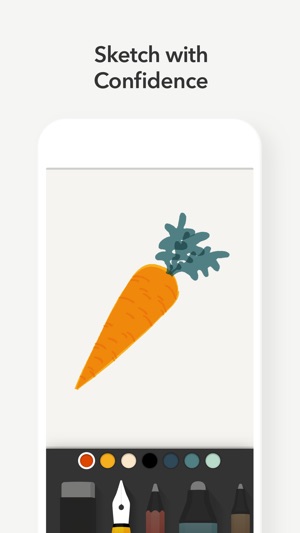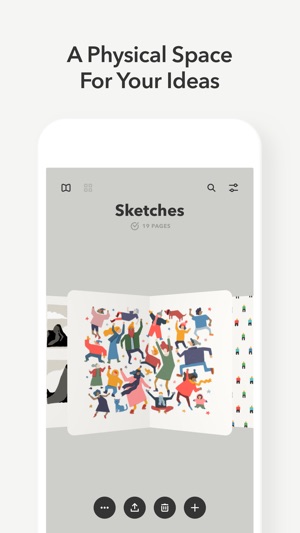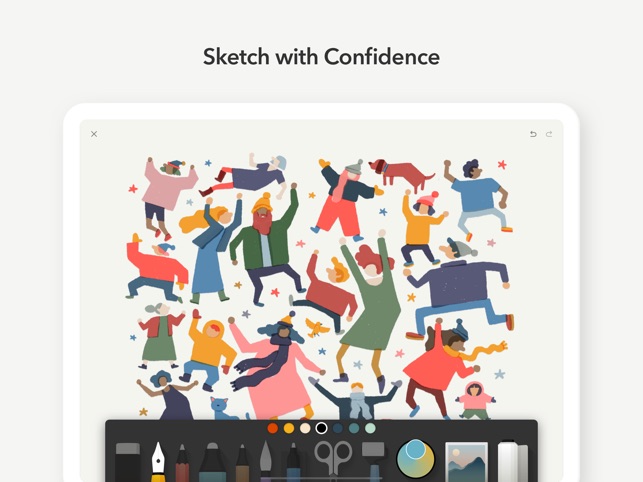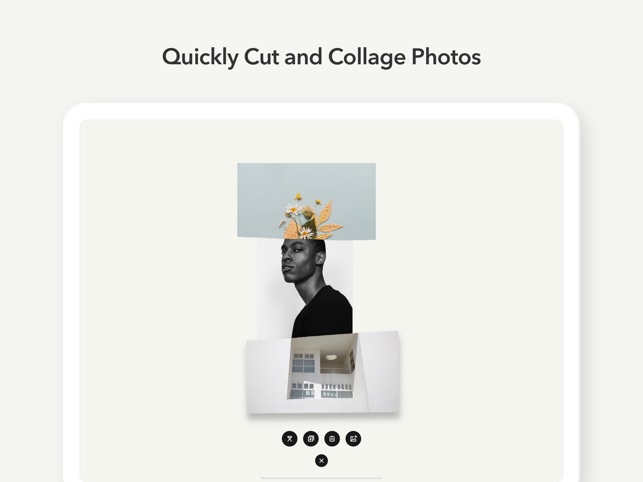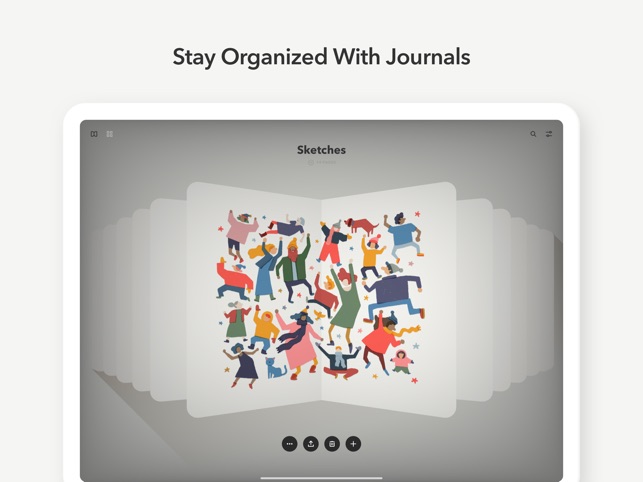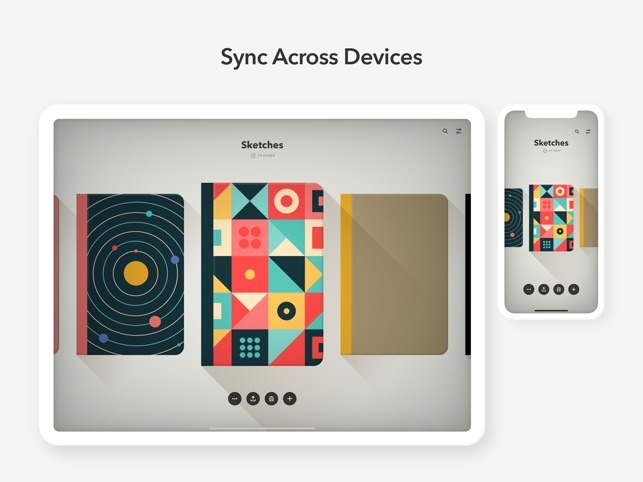FiftyThree, Inc.は、簡単にスケッチやメモ書きができる無料のお絵かきアプリ「Paper by WeTransfer」をアップデートし、iOS向け最新バージョン「Paper by WeTransfer 4.3.1」をリリースしました。
 今回のバージョンアップでは、 Paper Proユーザーのための新しいツール「コラージュ」で、ページごとに複数の画像を追加、切り取り、配置できるようになりました。また、Paper Pro以外のユーザーでも、ページごとに1つの画像を追加することができます。
今回のバージョンアップでは、 Paper Proユーザーのための新しいツール「コラージュ」で、ページごとに複数の画像を追加、切り取り、配置できるようになりました。また、Paper Pro以外のユーザーでも、ページごとに1つの画像を追加することができます。

カテゴリ: 仕事効率化,ビジネス
販売元: FiftyThree, Inc. – WeTransfer(サイズ: 164.77 MB)
全てのバージョンの評価:



 (3561件の評価)
(3561件の評価)  iPhone/iPadの両方に対応
iPhone/iPadの両方に対応
「Paper by WeTransfer 4.3.1」の新機能
Paper’s new collage tool introduces the simplest way to work with images. Add multiple images to the same page and cut them out or slice them up.
We’ve also added an Unsplash integration so you can search thousands of beautiful photographs right from the comfort of your personal journals.
You can also use iOS drag and drop to import images from other apps into Paper.
*Features*
- A new tool for Paper Pro users! The collage tool lets you add, cut, and arrange multiple images per page.
- Non Paper Pro users can still add a single image per page as always.
- Templates are still available and now appear separately from imported images.
- Full support for iOS drag and drop import.
*4.3.1 Fixes*
- Added an option in Canvas Settings to hide the drop shadow applied to imported images.
- Drawing with Apple Pencil on photos would sometimes trigger a transition to the collage tool. We fixed that.
- Copy and pasting ink with your finger set to "Cut" was needlessly difficult. Now you can tap on the tool tray without losing your cut selection.
- The image picker has been slow to appear for some users. This release might help.
スクリーンショット

カテゴリ: 仕事効率化,ビジネス
販売元: FiftyThree, Inc. – WeTransfer(サイズ: 164.77 MB)
全てのバージョンの評価:



 (3561件の評価)
(3561件の評価)  iPhone/iPadの両方に対応
iPhone/iPadの両方に対応
最新記事 by Staff (全て見る)
- 「OneDrive 26.002.0105」Mac向け最新版をリリース。 - 2026年1月31日
- 「荒野行動-スマホ版バトロワ 16.5」iOS向け最新版をリリース。 - 2026年1月31日
- 「Google フォト 7.61.0」iOS向け最新版をリリース。 - 2026年1月31日